MERLOT Smart Search
The new MERLOT Smart Search extends access to learning materials well beyond MERLOT's current curated and peer reviewed collection. Smart Search was developed to answer the pervasive and nagging question, "Where can I find OER's?" With Smart Search users can search more than a dozen learning materials libraries to find OER's very, very quickly!
For the first time, MERLOT lets users search the Web specifically for the kinds of learning materials that typical MERLOT users seek. Smart Search uses a proprietary MERLOT user profile design to find the newest and most popular learning materials available on the Web. While none of these is peer reviewed or curated by any of our 25 MERLOT Editorial Boards, users can contribute any materials that show up in the search results to the MERLOT collection for subsequent curation and peer review.
Please note that the Other Collections and The Web searches make use of Google's search engine. In an effort to block explicit search results, we have employed Google's Safe Search tool. However, we cannot guarantee the effectiveness of that tool.
The quickest way to use Smart Search is with the search box on the home page.
At the top of the search results page are three tabs, allowing you to see results from the MERLOT Collection, Other Collections, or The Web.
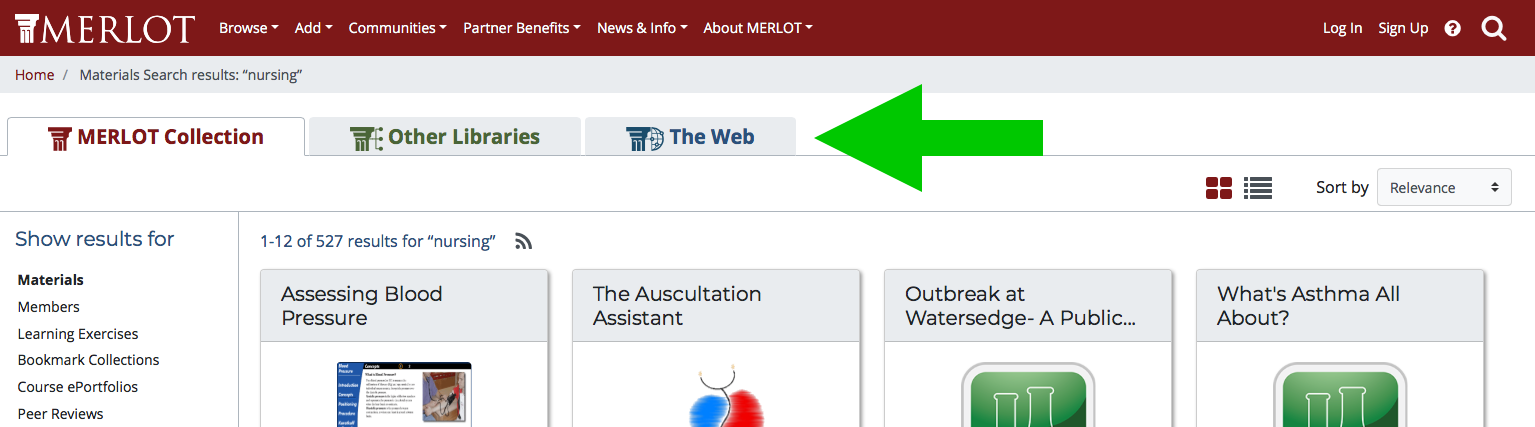
By default the MERLOT Collection tab is selected, providing you with results from MERLOT materials, members, member comments, Bookmark Collections, Course ePortfolios, Learning Exercises and Peer Reviews. The order of displayed items in any resulting list is determined by an algorithm that calculates relevance from highest to lowest based on the quality of peer reviews, user ratings, etc. Once an item is selected, you are taken either to a Material Detail Page or a Member's Profile Page.
You can also "Refine Your Search" by selecting any of the section in the left-hand column to narrow the results or see results from only one aspect of MERLOT.
The Other Collections tab at the top of the search results page provides you with materials from over a dozen other digital library collections including OER Commons, OpenStax, MIT Open Courseware, Google Books, and others. Once your results are returned, you can narrow your search by selecting a specific library. Once an item is selected, you are taken to the Other Collections Material Detail Page.
The Web tab performs an advanced search for OER's and other learning materials available anywhere on the internet. Select a specific discipline on the left to narrow your search. Once an item is selected, you are taken to The Web Material Detail Page.
If you'd like to search MERLOT with other metadata for MERLOT materials or members only, or search by ISBN, visit the search page in MERLOT. From any page, click the Advanced Search Options in the top right of page, to the right of the search bar (when not on the home page). From the home page, the ISBN search link is below the search bar.
Then on the resulting page, use the search boxes available to search for materials or members only.