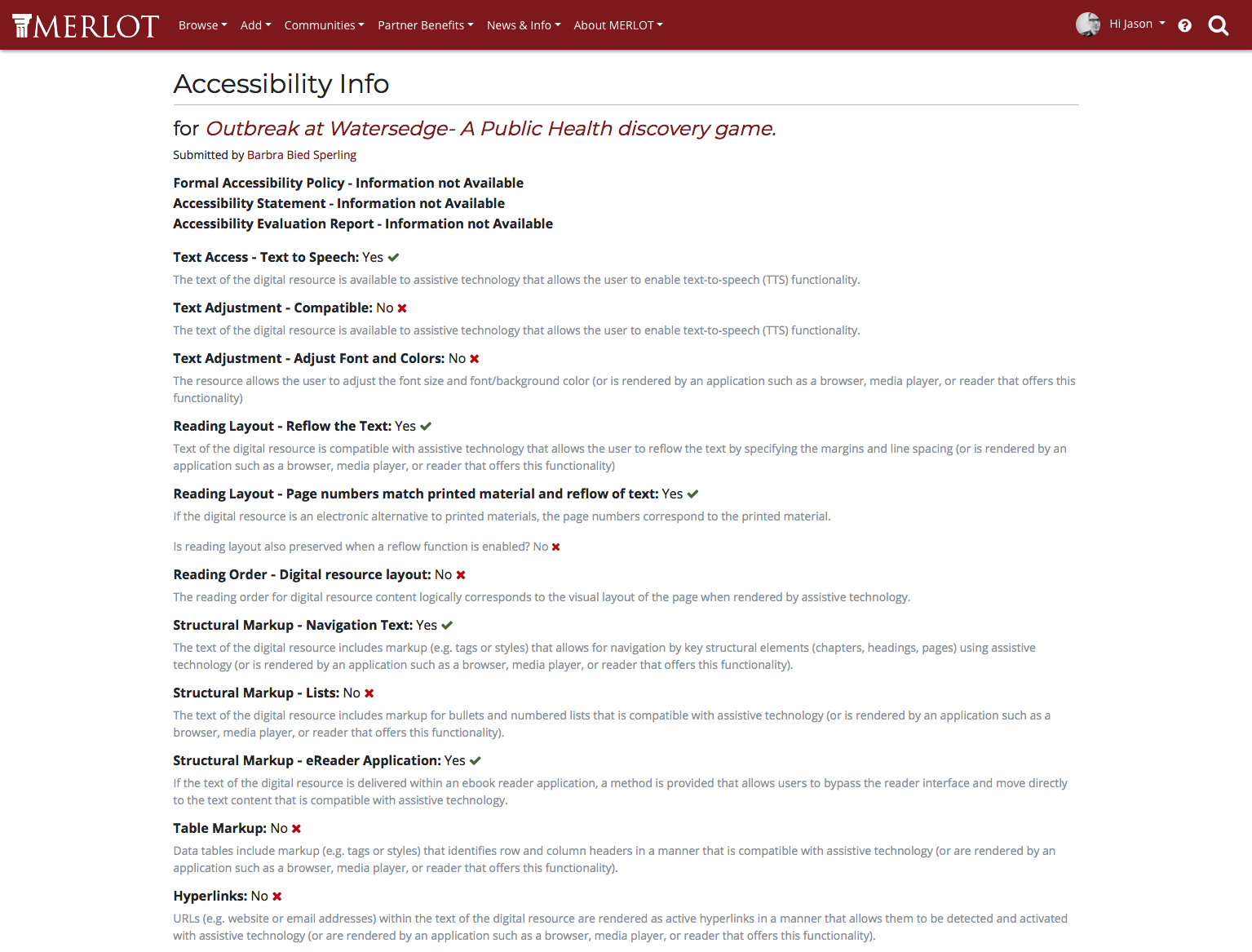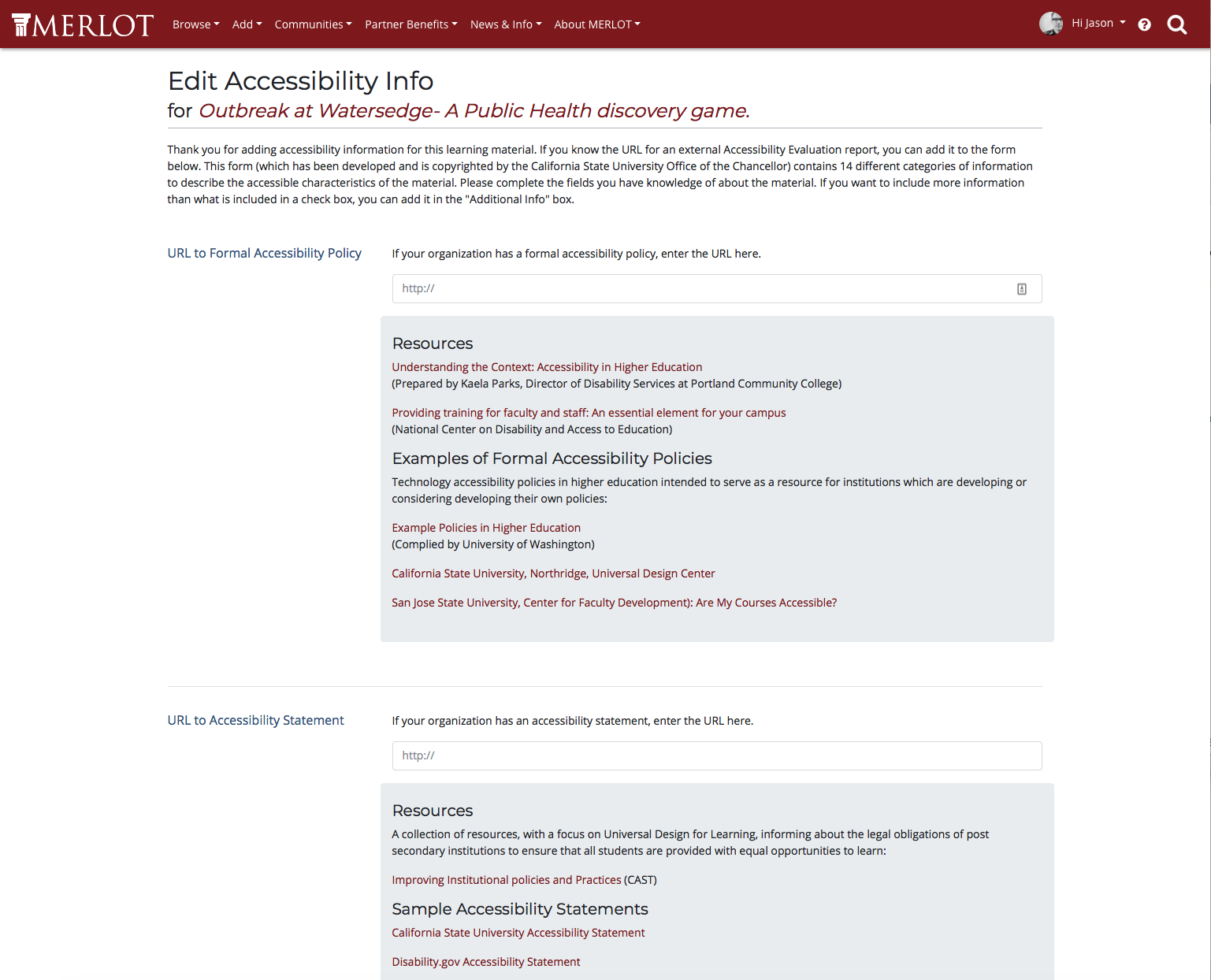Add Accessibility Information
The Accessibility form includes details about 30 different categories of information to describe the accessible characteristics of the material. If you know the URL for an external Accessibility Evaluation report, you can add it to the form. This form was developed Skills Commons. Just click the Add Accessibility Information link below the Go To Material button on the Material detail page!
When adding an Accessibility for to a material, only complete the fields you have knowledge of about the material. No section is required.
The 30 sections include:
- URL to Formal Accessibility Policy
- URL to Accessibility Statement
- URL to Accessibility Evaluation Report
- Text Access – Text to Speech
- Text Adjust – Compatible
- Text Adjustment – Adjust Font and Colors
- Reading Layout - Reflow the Text
- Reading Layout - Page numbers match printed material and reflow of text
- Reading Order - Digital resource layout
- Structural Markup - Navigation Text
- Structural Markup – Lists
- Structural Markup – eReader application
- Table Markup
- Hyperlinks
- Color
- Contrast
- Language – Markup
- Language – Passage Markup
- Images - Non-Decorative
- Images – Decorative
- Images – Complex
- Multimedia – Text Track
- Multimedia – Transcript
- Multimedia – Assistive Player
- Non flickering content
- STEM – Markup
- STEM - Notation markup
- Interactive – Keyboard
- Interactive – Markup
- Interactive – Text prompts
For more information on this form, contact the MERLOT Webmaster at webmaster@merlot.org