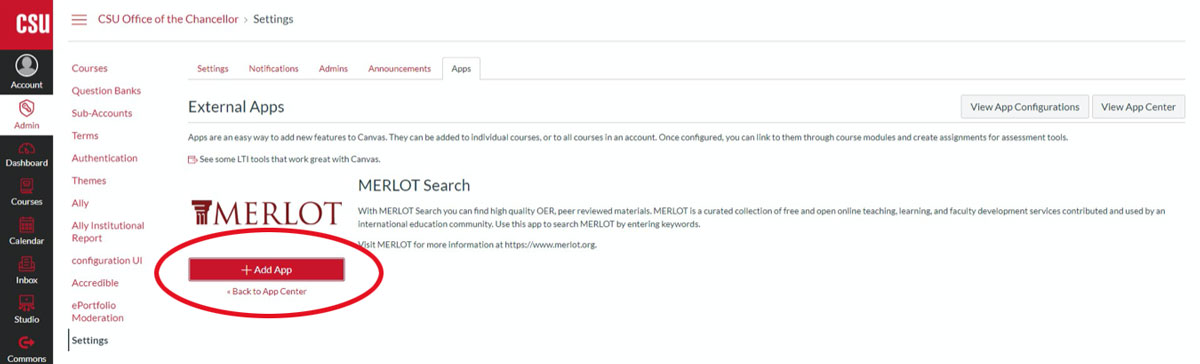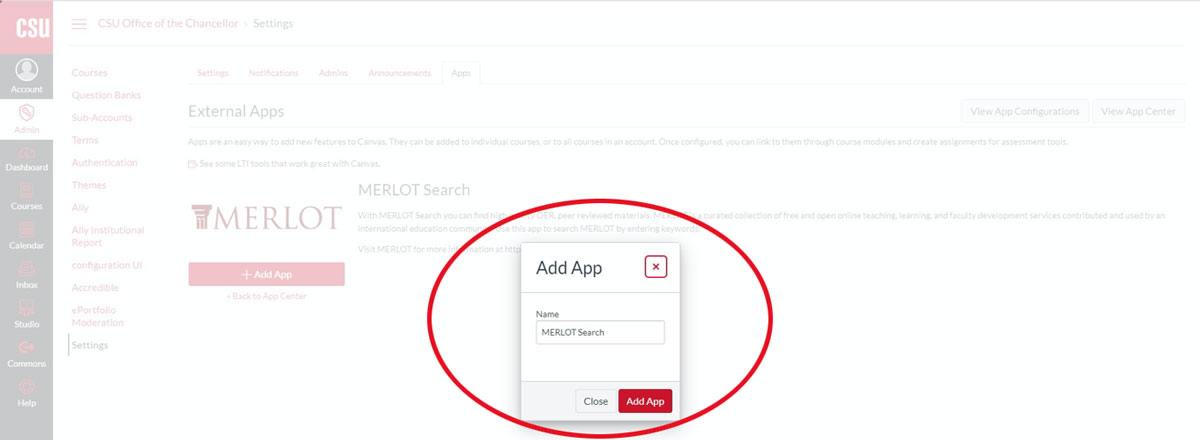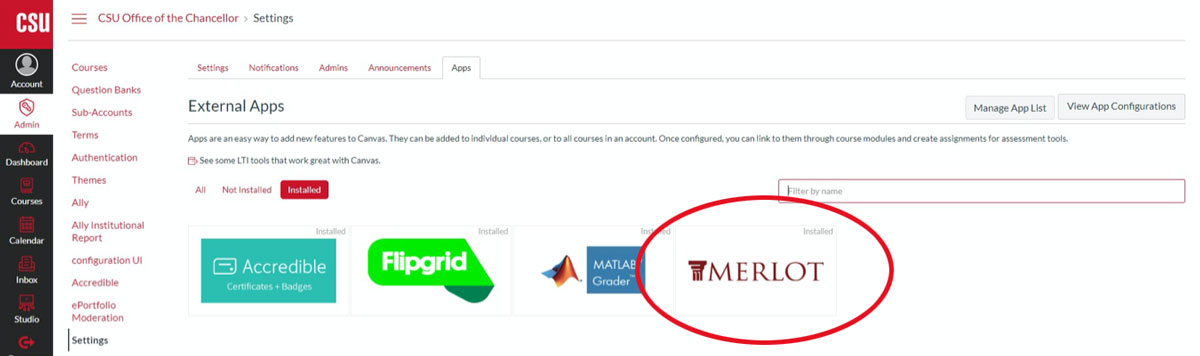Installing the MERLOT Canvas App
Follow these steps to install the MERLOT app in your Canvas instance.
- From your Canvas instance, as the Administrator, click Courses then Settings.
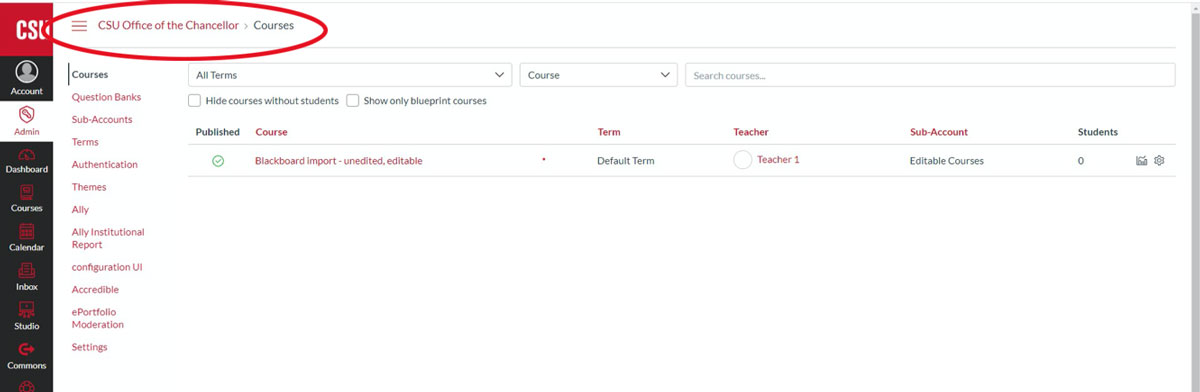
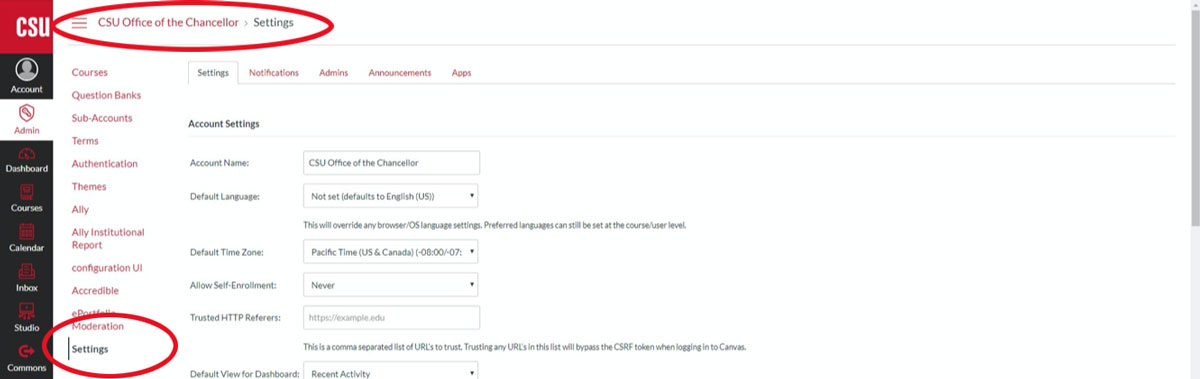
- Once on the settings page, click the Apps tab at the top. You will be able to filter between All, Not Installed and Installed apps in your Canvas instance.
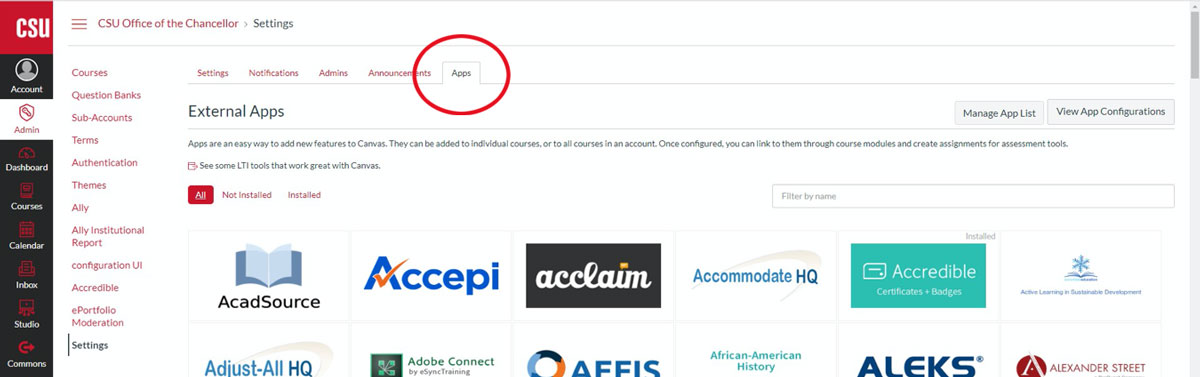
- On the right side of the screen, enter MERLOT and hit return. The MERLOT search app will appear.
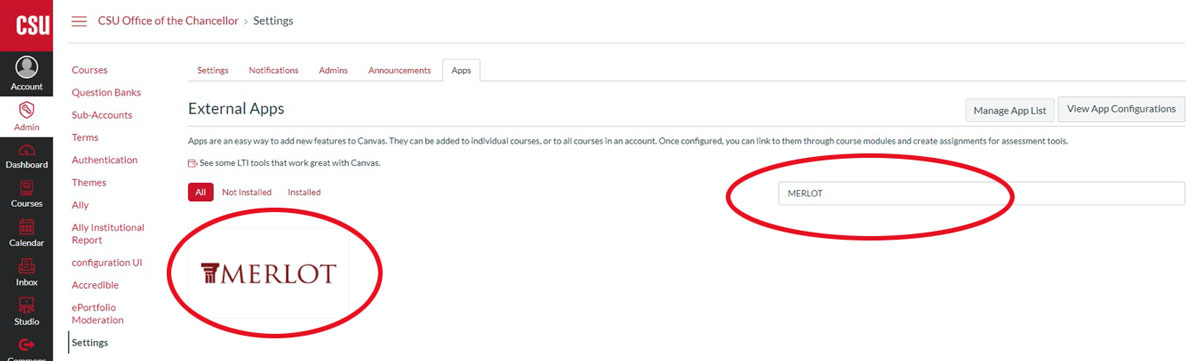
- Click the red button (+ Add App) to install MERLOT search into Canvas. Click Add App when the box appears. Once you have installed the MERLOT search, it will appear in your list of Installed apps.