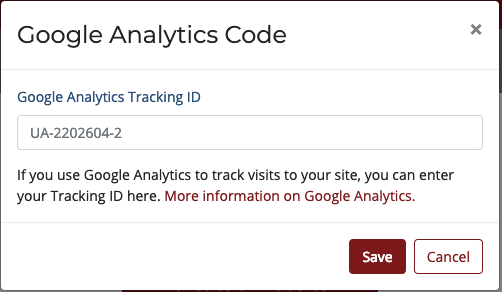Adding Google Analytics to Your Site
Adding Google Analytics to your Site allows you to track the visits, behavior, and demographics of your Site’s users. Learn more about Google Analytics and create an account here.
Once you have Google Analytics tracking code from Google, you can add it to your Content Builder Site. From the Main Menu, click Add Analytics from the More dropdown for the site you want to add the analytics.
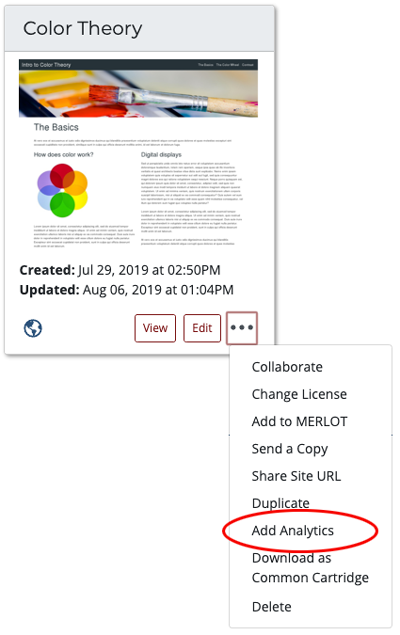
Then simply add your Google Analytics Tracking ID and click Save. The Google Analytics icon will appear in the bottom left corner of the site on the main menu. To view activity, log in to your Google account and see the how your site is being viewed. MERLOT allows you to add Google Analytics code but does not provide nor manage that code or analytics activity.