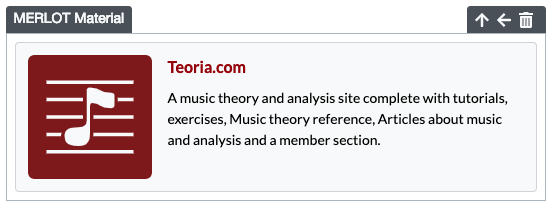Adding a MERLOT Material
If you want to highlight a learning resource, it is possible to add a link to a MERLOT material to a Content Builder site. When you add a MERLOT material to your site, you’re adding a small preview box with the title and description that links out to the Material Detail Page.
To add a MERLOT material, click the Plus button where you’d like the material link to be, and select MERLOT Material.
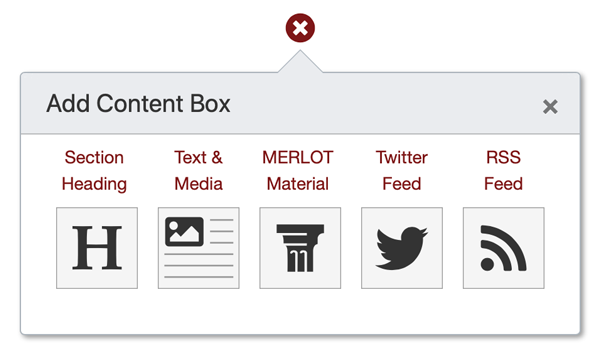
A form will then be added to the page as a placeholder. Use this form to enter a title or keywords to search MERLOT for the material you’d like to add.
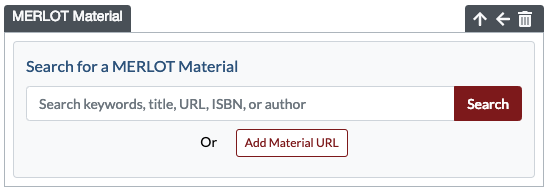
On the results page, locate and click on the material you’d like to add. Once on the material detail page, click the Add this material to your Site button in the blue bar at the bottom of the screen.
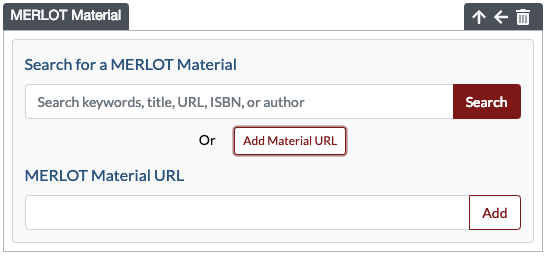
Alternatively, from the Design Center placeholder, click the Add Material URL button to add the URL of the specific MERLOT material detail page. Note that only MERLOT material URL's are accepted here.
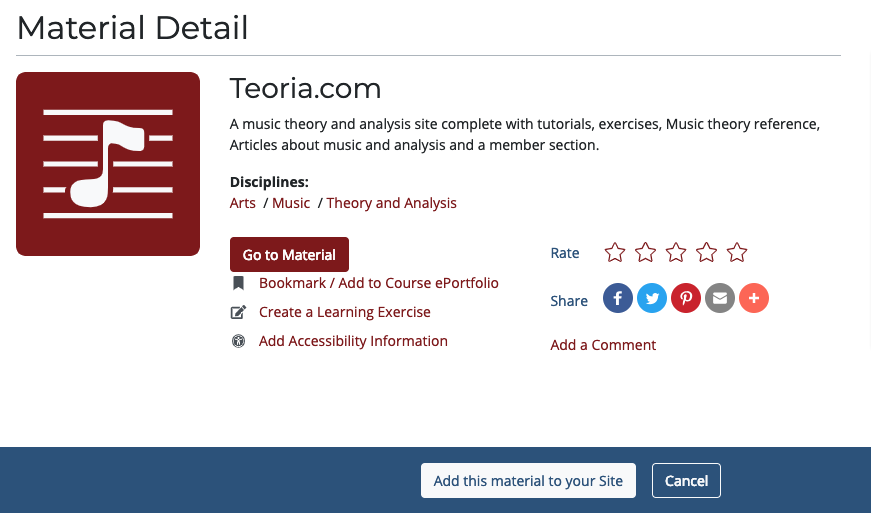
The material preview and link will then be saved to your site in the box you designated in your Content Builder website.