Adding a Site Footer
The footer is an optional text box at the bottom of your site pages. It spans the width of the page (regardless of the number of columns or layout).
You can add a footer to your site simply by clicking the Add Footer button at the bottom of any page in the Design Center, and entering your content.
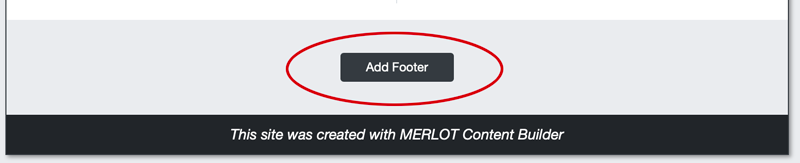
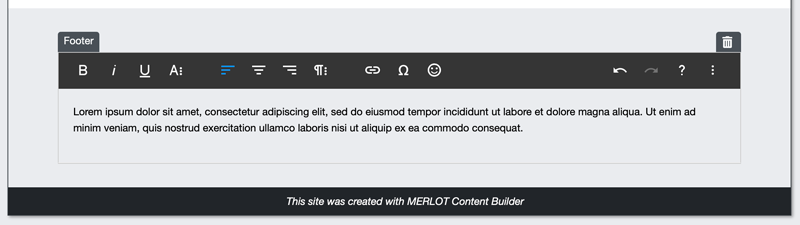
You can set the colors and fonts for your footer in the Control Panel at the left of the Design Center.
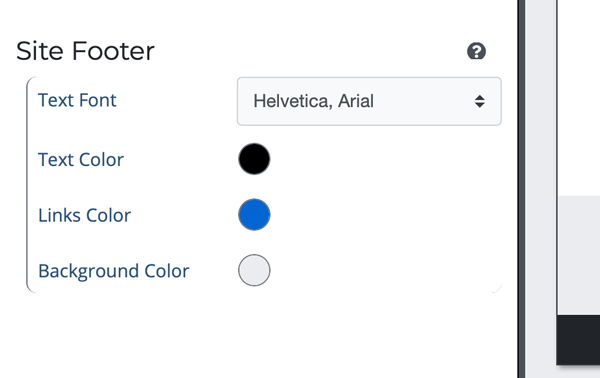
Keep in mind, if you delete it from one page, it is deleted from all pages within your site.