Adding a Twitter or RSS Feed
Adding a Twitter Feed
You can add a live Twitter feed to a Content Builder page that will display in a box directly on your page. To add a Twitter feed, click the Plus button where you’d like the feed to be, and select Twitter Feed.
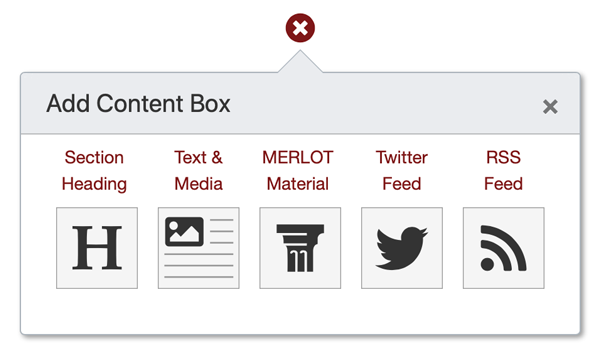
A form will then be added to the page as a placeholder. Use this form to enter the URL or handle of a Twitter feed.

Once you've saved the URL, the Twitter feed will display in that box on the page.

Adding an RSS Feed
You can add an RSS feed to your page in the same way. After clicking the Plus button where you'd like the feed to be, simply select RSS Feed. A form will then be added to the page as a placeholder. Use this form to enter an RSS or ATOM URL.
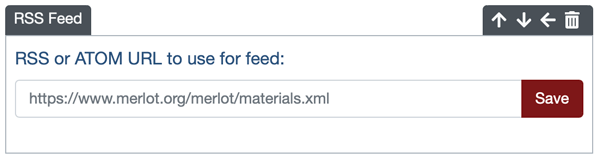
Once you've saved the URL the RSS feed will display in that box on the page.
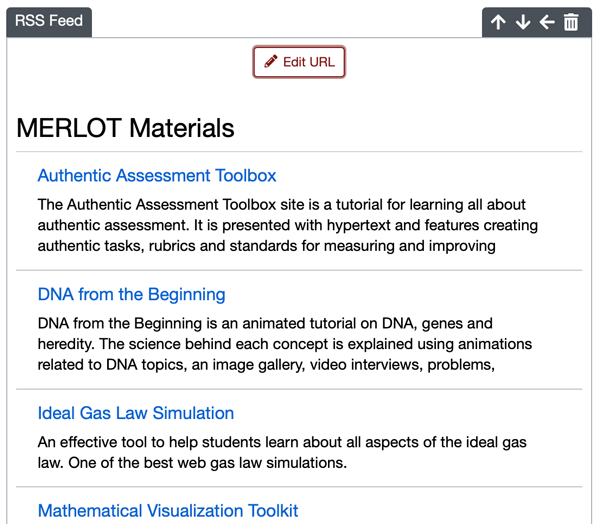
For more information on RSS, visit the RSS Wiki page at wikipedia.org/wiki/RSS.