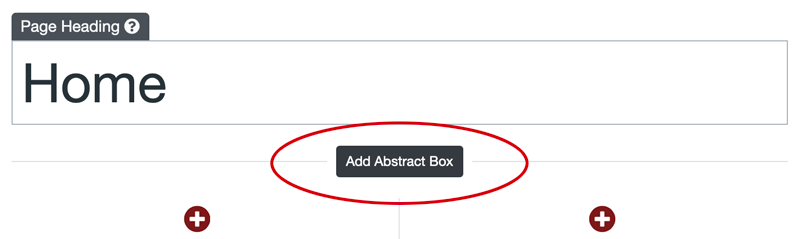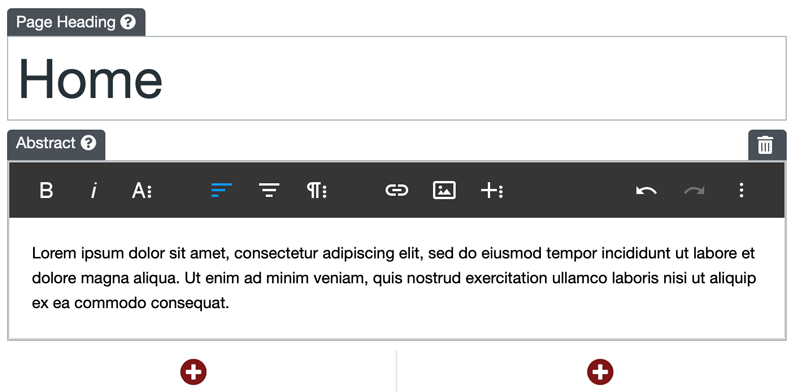Adding an Abstract Section
An abstract is an optional text box that spans the width of the page (regardless of the number of columns) directly under the Page Heading. To add an abstract to your page, while in the Design Center, simply click the Add Abstract Box button under the Page Heading and add your content. You can format the text of the Abstract box just as you would other boxes on your page.