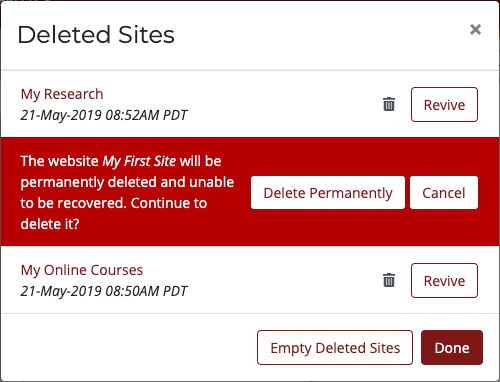Deleting a Site
To delete a Content Builder site, from the Main Menu, locate the site you’d like to delete from the Main Menu and click the More button, then select Delete. If a Content Builder site has been added MERLOT, it cannot be deleted without the help of the MERLOT webmaster. Contact them at webmaster@merlot.org.
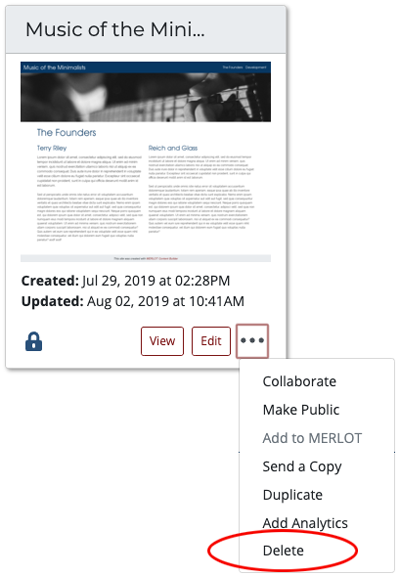
To revive a site you’ve deleted, click the Deleted Sites link located at the bottom of the My Sites section of the Main Menu, locate the site you’d like to revive, and click the Revive button.
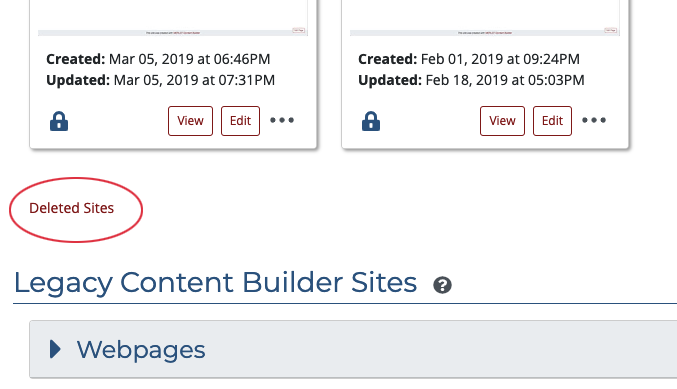
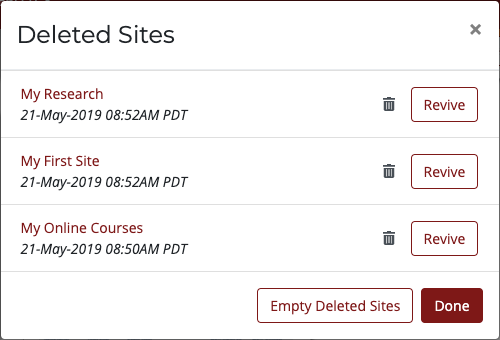
If you'd like to permenantly delete a site, click the Delete button next to that site, and then confirm that you'd like to have it permenantly deleted. To permenantly delete all of your deleted sites, click teh Empty Deleted Sites button at the bottom. Note that once you've permentantly deleted a site it is no longer recoverable!