Editing the Title and Navigation
The Canvas section of the Design Center shows a directly editable version of your Content Builder site. To edit the Title of your site, simply put your cursor in the Site Title box and change the text at the top of your Site.
The Navigation menu can only be shown in the top-right of the page. When you publish your site, the Navigation menu will allow users to move between pages. To specify which pages are displayed in the Navigation Menu, click the Navigation Menu button above the Navigation Menu at the top of your Site.
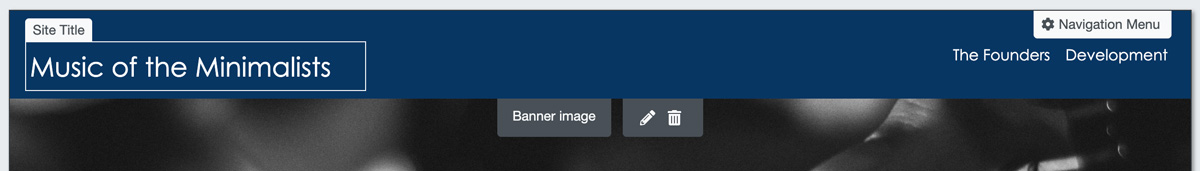
Then check which pages of your Site you’d like included in the navigation menu. Note that these controls do not affect which pages are in your site – only which pages appear in your site’s navigation menu for you and your users to see.
In the Navigation Menu Settings, you can also specify if you'd like the navigation menu to expand on larger screens, or stay collapsed as a "hamburger menu" ![]() , which can be helpful if you have more pages than will easily fit in the title and navigation bar.
, which can be helpful if you have more pages than will easily fit in the title and navigation bar.
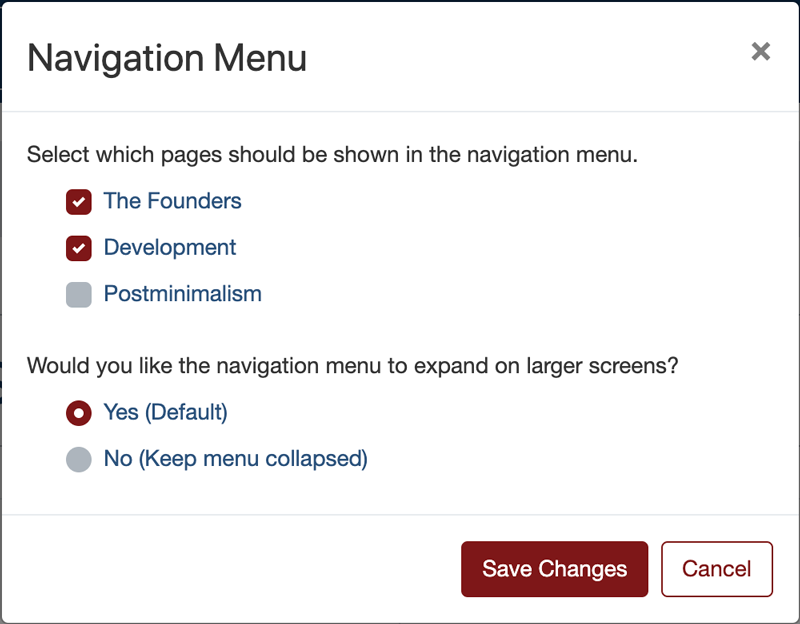
To change the name of any pages, go to the Pages section of the Control Panel.