Advanced Member Search
The Advanced Member Search in MERLOT allows you to narrow your search for Members that meet particular conditions that you select from the options on the Advanced Search page. In general, you can select any of the MERLOT metadata available to narrow a search (see the list below).
Member advanced search options
| Keywords | Searching with keywords will search all names, emails, job titles, organizations, and affiliations of all members in the MERLOT community |
| First Name | Search for members by first name |
| Last Name | Search for members by last name |
| Search for members by their email address | |
| Languages | Search for members based on their primary language |
| Associations | Find members based on any associations they have listed |
| Member Types | Find members based on their Member Type (student, administrator, etc.) |
| Primary Disciplines | Search for members in a specific discipline |
| Partner | If you are affiliated with MERLOT Partner institution, you can search for members only in your institution |
| By MERLOT Participation | Find members who have contributed in any way to the MERLOT collection |
| Affiliation | Search for members based on the institution or organization they are affiliated with |
| By Date Registered | Find members who joined within a specific time frame |
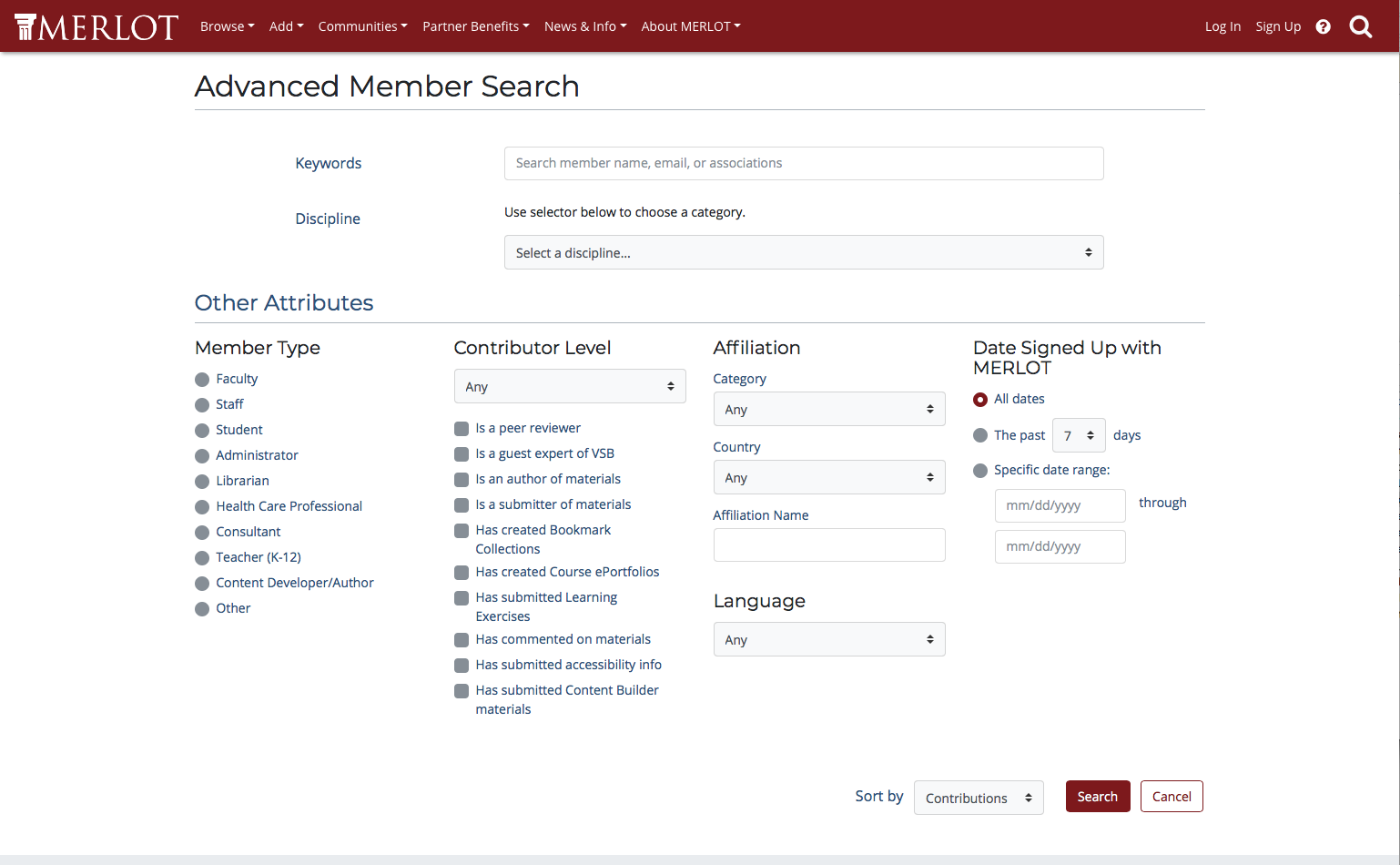
You can filter your search results to drill down to a more specific subset of members using the “Refine Your Search” tool.
When you have completed your search and identified a member you want to view from the list, click the name of the member, and you will be taken to the Member’s Profile Page.