Become a Member
The MERLOT website is freely available to anyone who wishes to browse and search any of the pages of resources. However, there are many functions and services in MERLOT that require visitors to register for free as "Members" of the MERLOT community. Registration is easy We do not share our membership lists with anyone, nor do we spam registered MERLOT Members. Read "Registered MERLOT members can" below for more information on the benefits of joining MERLOT. If you are not already on the Become a Member page, go to https://www.merlot.org/merlot/join.htm and complete the required fields. An explanation of those fields is below.
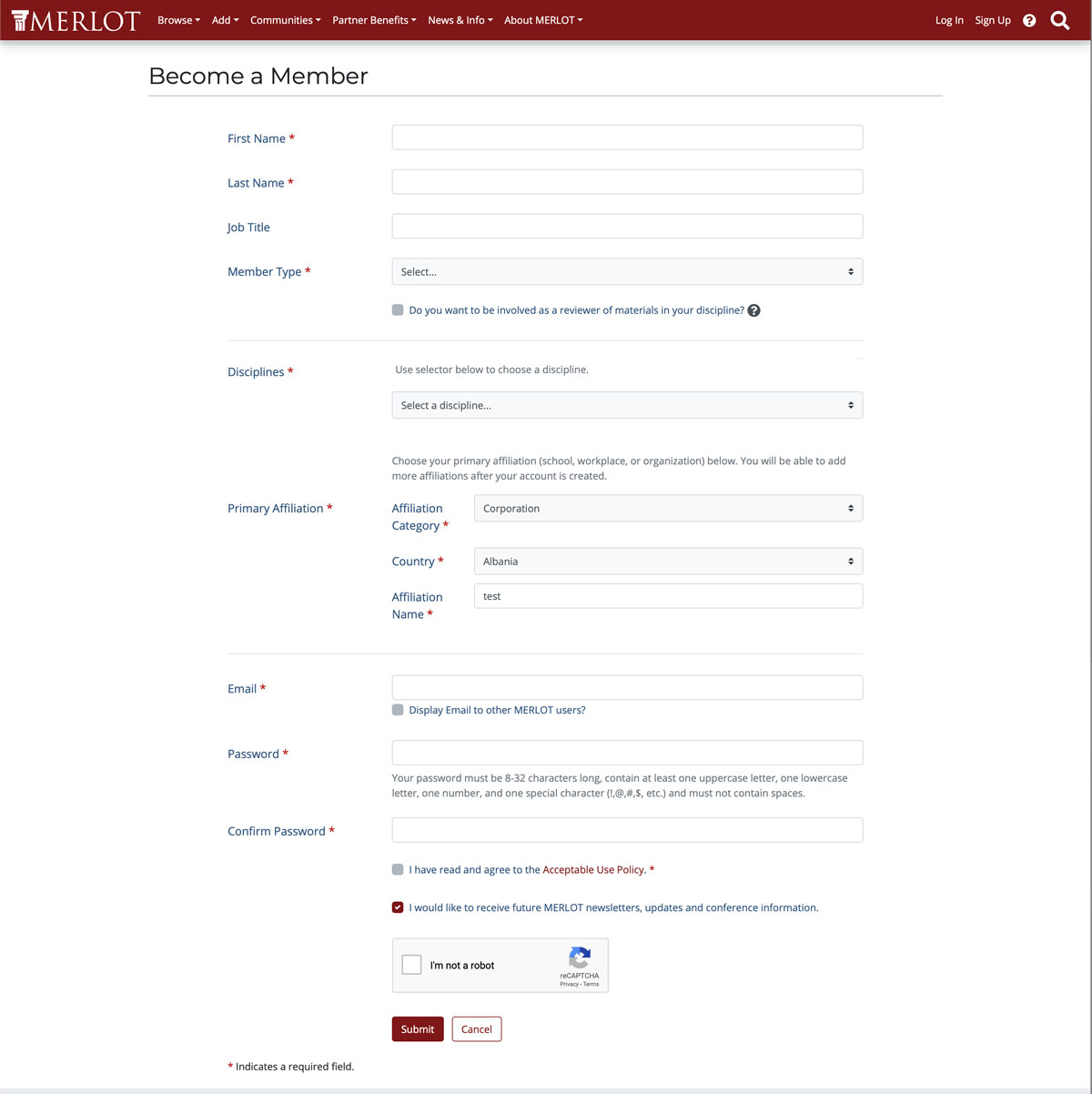
Enter your first and last name (required). This will be displayed on your profile page and how others will find you in MERLOT.
The job title field is a way to further identify your role within MERLOT. This field is not required, however MERLOT members can search for others with the same job title.
Member type is the next required field and that describes how you want to be identified in MERLOT. Your options include faculty, staff, administrator, student, librarian, health care professional, consultant, teacher (k-12), content developer/instructional designer or researcher. Other members can search for specific member types to see what activities they are involved in or their current position. The option under Member Type is to indicate if you are interested in learning more about our peer review process so you can be a reviewer. You will be contacted via email with further information if you check the box.
Selecting your Discipline(s) is one of the most important descriptors used in MERLOT to identify yourself. As you make your selections, using the dropdown menu, if categories exist, they will be displayed in the dropdown. This is required. It describes your current field and tells others the type of work you do. You can add as many discipline categories as applicable. These will be displayed on your profile page.
Specifying an Affiliation when you join MERLOT is also required. There are a few steps to the process and each selection brings up a different dropdown menu of options. You will be able to add additional affiliations after your account is created. To identify your affiliation, select one from each of the following:
Affiliation category: Select Education, Corporation, Government, Non-Profit or Other. Other would be if you work in a sector other than those listed in the drop down.
- Education Type: Primary/Grade School, Middle School, High School or Higher Education. If you select Higher Education, you will have a second drop down selection to make to specify Community/Technical College or 4 year/4 year + Grad.
- Corporation: By selecting this, you will be presented with a text field to identify the Corporate affiliation.
- Government: Select Federal, State or Other for this category. If you select Other, you will be presented with a text field to identify the Government affiliation name.
- Non-Profit: Enter the Non-Profit affiliation in the text field.
- Other/None: If your affiliation does not fit any of these affiliation category types above, select this option.
Country: Select the Country that corresponds to the affiliation type/location you selected
State or Province: Select from the drop down the appropriate State or Province if your affiliation is in the US or Canada.
Enter or Select your affiliation. If your previous dropdown selections don't produce a dropdown of options, you will have to type your affiliation in the text box displayed.
Last, you will need to provide your email address, a password, and accept the Acceptible Use Policy.
Your email address will be used in place of a username to log into MERLOT. It must be verified before you can access your MERLOT account. Use an email address you check often, as you will receive MERLOT mailings including log in details, newsletters, and periodic announcements.
You also have the option to display your email to other MERLOT members. Regardless of this setting, your email address will always be hidden to non-members. By default this option is not checked.
Create a password for your MERLOT account; something unique that you will remember. Your password must have a minimum of 8 characters and no more than 32. It also must have: a letter (upper or lowercase), a number, and one special character.
We provide a link to the Acceptible Use Policy. By checking the box, you agree that you have read the policies, accept them and will abide by them in your use of the MERLOT website.
You can also opt out of receiving MERLOT newsletters, updates and conference information before you click Submit.
To complete your membership, click Submit. You are now a member of MERLOT, however there is still one task to complete. MERLOT will send you an email to verify your email address. Once you click the link in the email, your membership
will be active! When you go to your profile page, you can add or edit any information to further identify yourself. See the My MERLOT Profile page for more information.
Registered MERLOT Members can:
- Contribute learning materials to the collection.
- Use Content Builder to create webpages.
- Write comments about a learning resource and inform others about its value.
- Participate in a discussion about a learning material.
- Add a Learning Exercise to a learning material.
- Develop a profile to help others in their community know more about them.
- Create Bookmark Collections of learning materials.
- Become a Peer Reviewer of learning materials in a discipline.
- Join the Virtual Speakers Bureau and share knowledge of different subjects with others.
Most MERLOT Members are faculty/instructors, but students, campus administrators, faculty developers, librarians, and other members of higher education concerned with online learning materials, technology, teaching and learning, and innovation
are also MERLOT Members.
To start taking advantage of all MERLOT has to offer, join today at https://www.merlot.org/merlot/join.htm.