Creating a New Website
To create a new website, simply click the Create a Website button at the top of the main menu.

You are then asked to select a template. You can choose either a blank, layout-based template, or a purpose-based template.
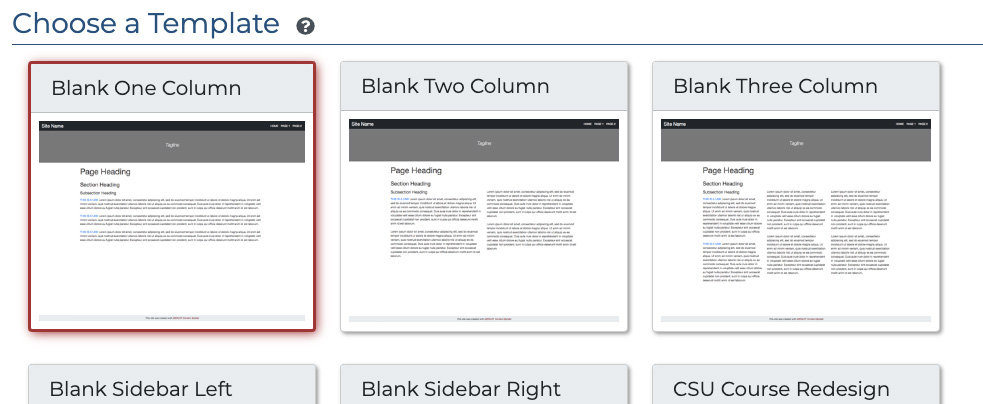
Keep in mind that you are not bound to any styles or layout that comes with a template. All of that can be changed and customized in the Design Center once you get started.
Once you’ve selected a template, give your site a title and click Start Building!
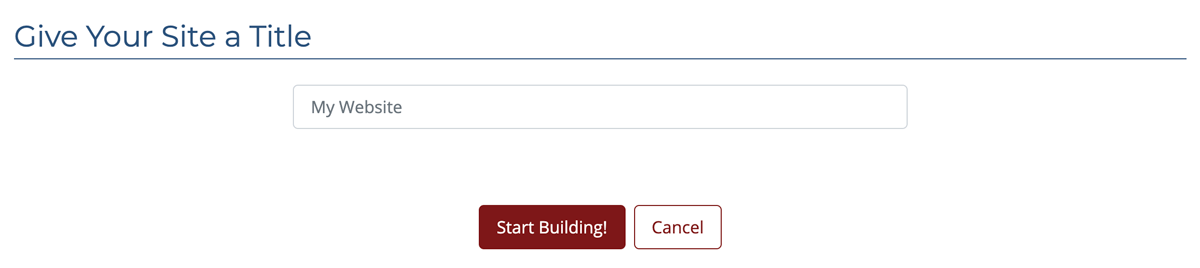
This will take you to the new Design Center, where you can add pages and content, and style your site however you’d like.