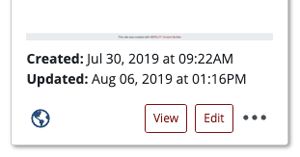Making Your Site Public
When you make a MERLOT Content Builder website public, it's given a unique URL that is viewable by anyone and can be easily shared.
In order to make it public, you are required to give it a Creative Commons license. It may also be indexed by search engines when made public. Learn more about Creative Commons licenses here.
To make your Site public, from the Content Builder Main Menu, select Make Public under the More dropdown for the site you want to make public.
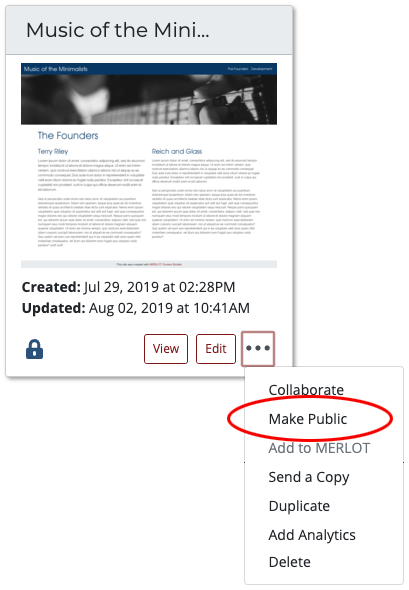
Once you select Make Public, you are prompted to select a Creative Commons license for your work. Learn more about Creative Commons licenses here.
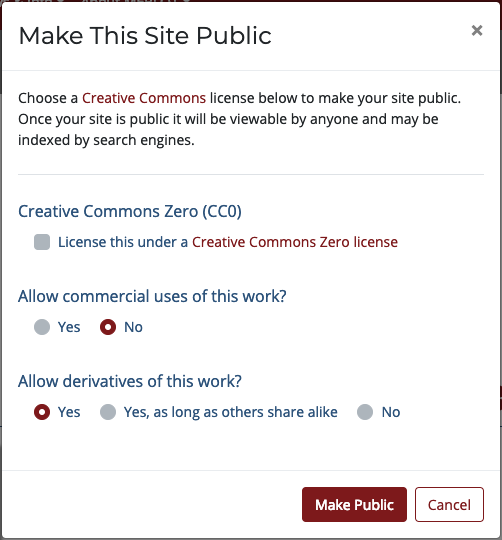
After you select your license, you are taken back to the main menu. The only difference you will see is that instead of a lock (private) icon ![]() , the lock has changed to a globe
, the lock has changed to a globe ![]() indicating it can be seen by all.
indicating it can be seen by all.