The Main Menu
The main page of Content Builder is made up of different sections, all containing valuable information and functions.
My Sites
All websites you've built in Content Builder will be listed as thumbnail image "cards" in the top section, My Sites.
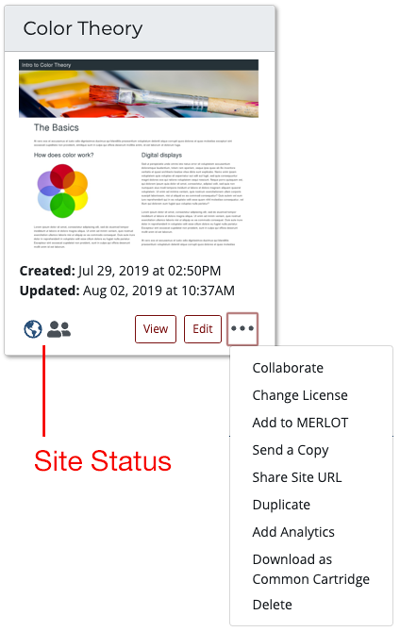
The bottom of each card can contain any the following indicators and options, depending on how you have managed your site:
- Site Status

Private 
Public 
Added to MERLOT 
Has Google Analytics tracking 
Has Collaborators (You are the owner) 
Has Collaborators (You are a collaborator) - View – Opens the site in a new window or browser tab
- Edit – Goes to the Design Center to edit your site
- Collaborate – Allows multiple MERLOT members to collaborate on the same site
- Make Public/Change License – Allows others to see your site. Learn more about making your site public
- Add to MERLOT – Allows you to add your site to the MERLOT Collection
- Send a Copy – Allows you to send a copy of your site to another user
- Share Site URL – Allows you to copy the unique URL for your site (when public)
- Duplicate – Makes a copy of your site
- Add Analytics – Allows you to add Google Analytics to your site, if you have a tracking code
- Download as Common Cartridge – Allows you to download the entire site in Common Cartridge format
- Delete – Sends your site to the Deleted Sites bin. This can be revived at a later time
Legacy Content Builder Sites
If you built any pages or sites prior to May 2019, in the previous version of Content Builder, they will be listed here as legacy webpages or legacy sites. MERLOT will never remove these sites, but they will need to be imported into the new Content Builder to be changed or updated. Importing legacy pages/sites may require additional formatting to display properly in this new version of Content Builder.
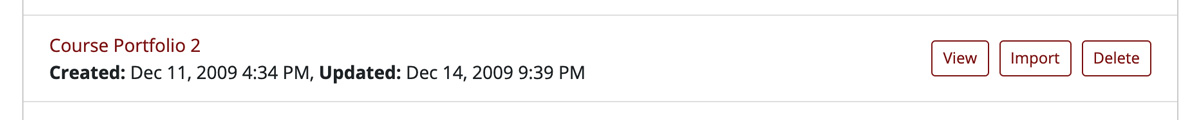
The following options are available for each legacy webpage or website:
- View – Opens the site in a new window or browser tab.
- Import – Imports your site into the new Content Builder (more on importing).
- Delete – Sends your site to the Deleted Sites bin. This can be revived at a later time.