The Recycle Bin
When you delete a content box from a page, or when you delete a page from your Site, those items are sent to the Recycle Bin. To see a list of what’s been deleted, and to revive any deleted boxes or pages, click the Recycle Bin button at the top left above the Design Center canvas. Locate what you’d like to revive and click the Revive button. The item will then be placed at or near its original location.
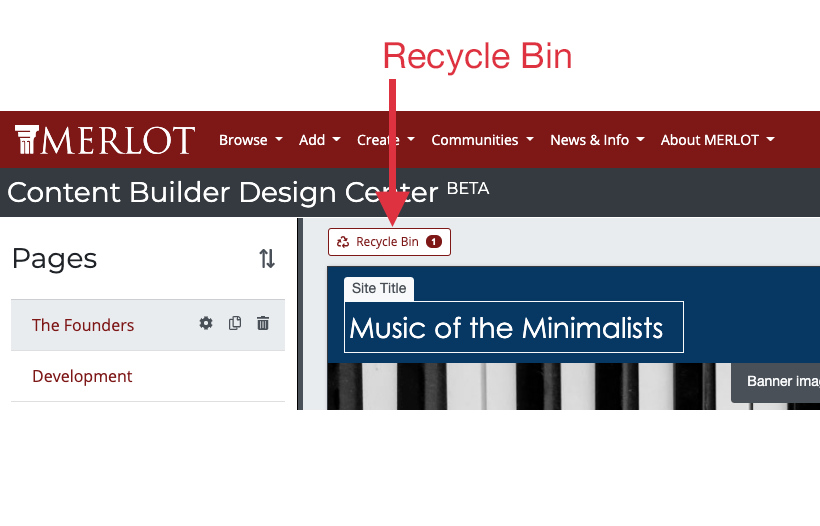
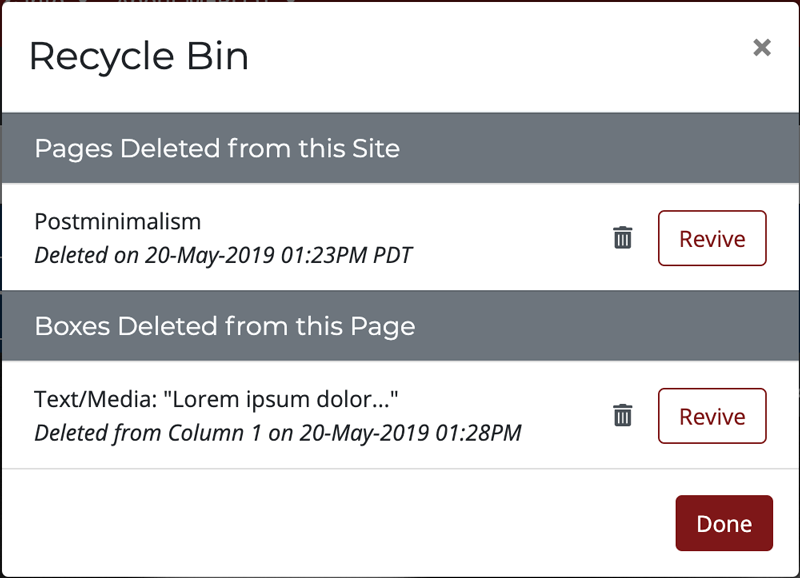
If you'd like to permanently delete an item in the Recycle Bin, click the Delete button next to that page or box, and then confirm that you'd like to permanently delete the item.
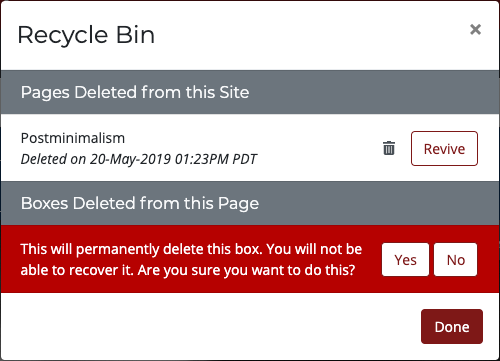
To revive an entire site that’s been deleted, see Deleted Sites.