Sending a Copy of Your Site to Another User
Within the MERLOT Content Builder, you have the ability to share your site with other MERLOT users. When you send a copy of your Site to another user, it sends a separate copy of the Site to that user’s Content Builder account to use as they wish. No changes they make to the copy you sent will have any effect on the original copy of your site in your Content Builder account. They can however, make changes and send it back to you. You will then have multiple copies of the site in your Content Builder account – possibly with the same name but different content.
To send a copy, from the Main Menu, select Send a Copy from the More dropdown of the site you want to send. Your site does not have to be public to send a copy to another MERLOT user within Content Builder.
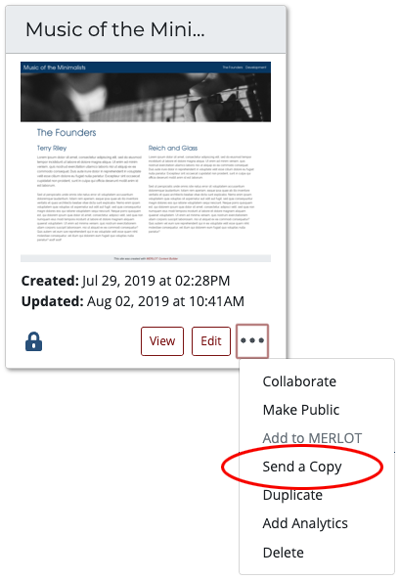
Next, search for the MERLOT user you’d like to send a copy to by entering their name in the search box and click Search. From the list of users that were found, find the one you want to send a copy of your site and click Send.
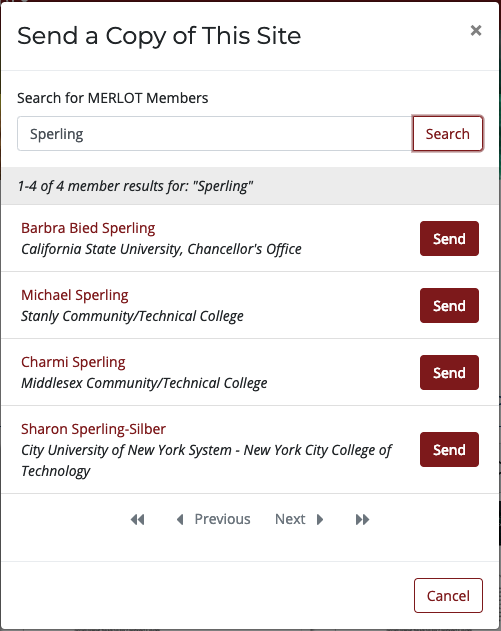
Note that you can only send a copy of your Site to someone who’s already a member of MERLOT. See Become a Member to learn more about joining MERLOT. You can only send a copy to one MERLOT user at a time.