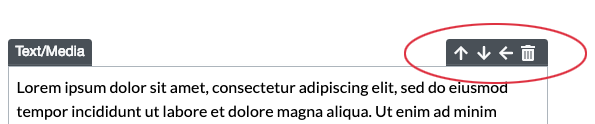Adding, Moving, and Deleting a Content Box
You can add, move or delete any content box in your website. To add a content box to a page, simply click the Plus button where you'd like the new box to be located, and select which type of content you’d like to add: Section Heading, Text/Media box, MERLOT Material, Twitter Feed, or RSS Feed.
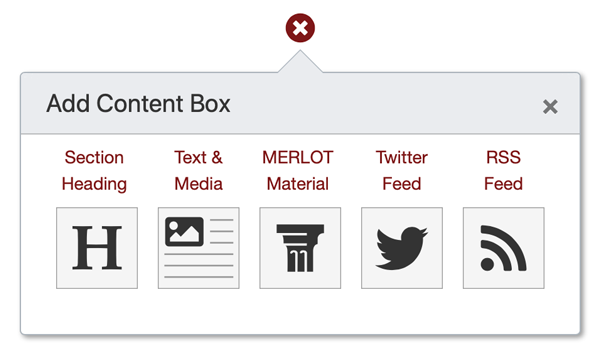
To move a content box to a new location on the page, use the Move (arrow) buttons in the top-right corner of the box. Use the Delete (trashcan) button to send a content box to the Recycle Bin. Remember that you can revive a box you previously deleted from the Recycle Bin.