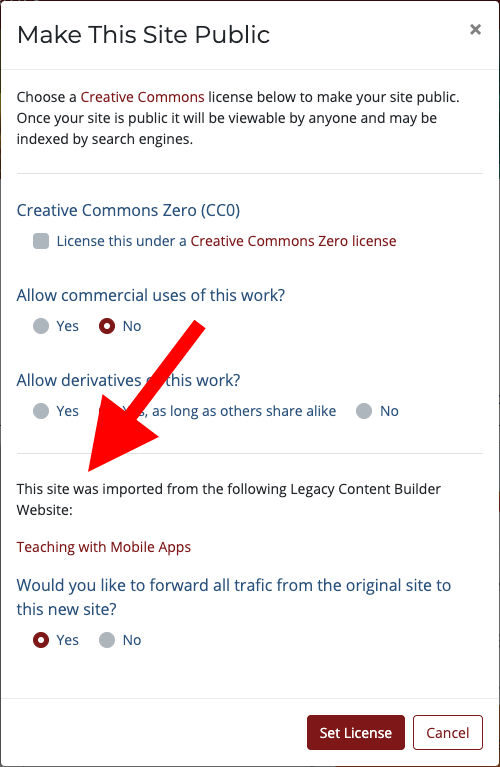Importing a Legacy Webpage or Website
Webpages and websites created with the original Legacy Content Builder, prior to May 2019, will not be deactivated or taken down by MERLOT. Any site previously made public will remain public. However, if you’d like to edit or make any changes to any pages or sites you created prior to May 2019, you will need to import them into the new Content Builder. Note that once they’ve been imported there will be some formatting needed, as the new Content Builder, and sites created with the new Content Builder, are structured differently. Your original legacy copy will remain in the Legacy Sites section until you delete it.
To begin an import, locate the webpage or website you’d like to import from your list of Legacy Content Builder sites in the Main Menu, Legacy Sites section. Once you locate the page or site, click the Import button.
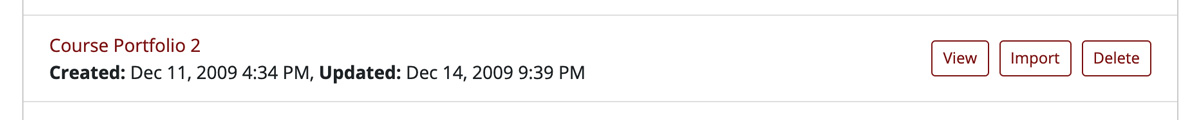
After confirming you'd like to import the site, you are taken to the Design Center, with the page or site imported and displayed. Remember that at first glance, it may not look like your original. Some formatting may be required but the content will all be imported. The Design Center is where you can review your imported site and make any necessary modifications.
If your original Legacy Content Builder site was public, you have the option to automatically redirect traffic from the Legacy site's URL to this new Content Builder site. When you make your new site public, you will be asked at the bottom of the dialog if you'd like to redirect users to the new URL. Learn more about making your site public.